9. Previewing the Knowledge Package
Page under revision
This page is under revision. The content can be changed.
Now that the Resources are added in the Package, you can see an overview of the Knowledge Package you are creating. To do this, first, go back to the Knowledge Package management page. Do this using the Back to package button.
Then, in the Knowledge Package management page, using the Management menu, click on the Preview button:
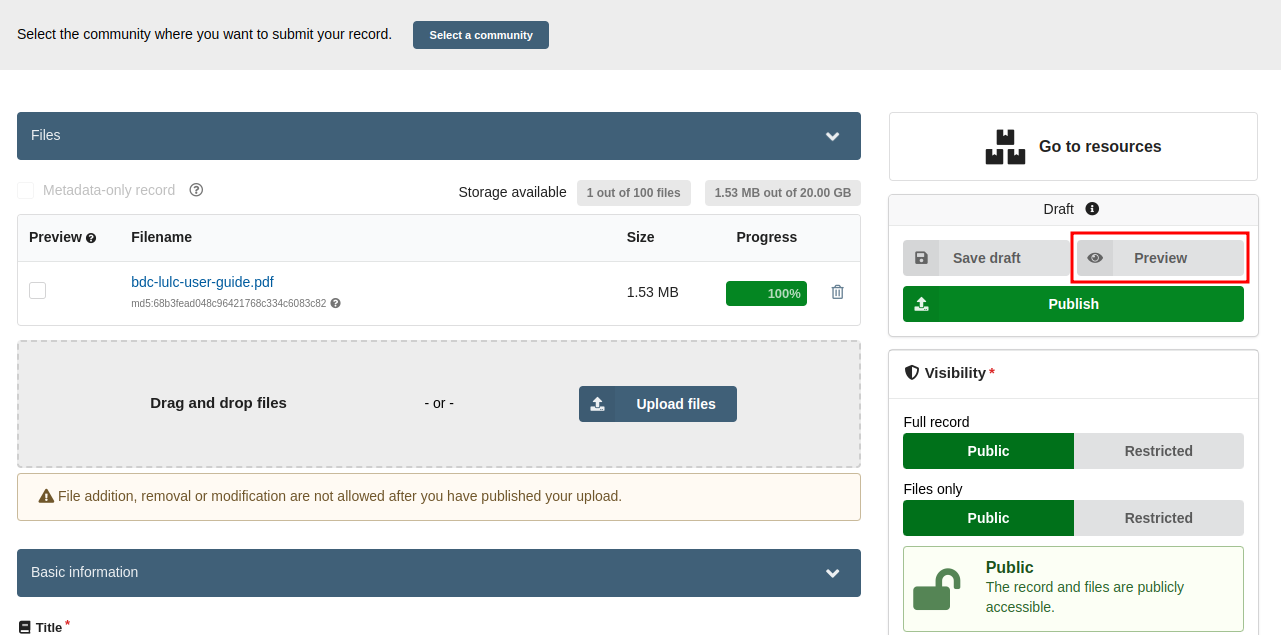
Figure: Preview button
When you do this, you will be redirected to the preview page. On this page, you can see how the metadata, files, and resources will be presented to the Users when they are exploring your Package:
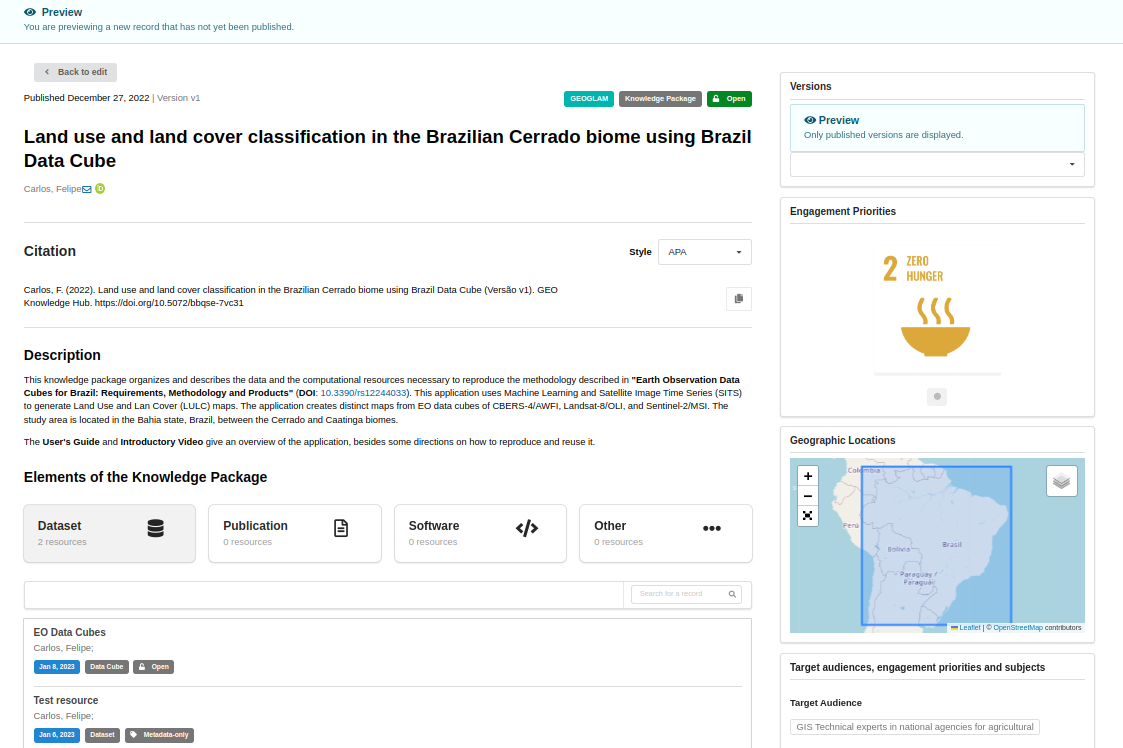
Figure: Preview window