7. Editing Knowledge Resources
Page under revision
This page is under revision. The content can be changed.
After you have added Knowledge Resources to the Package, you can edit them. To do this, you can use the Options button to the right of each of the Resources you have created. By clicking on this button, as shown in the figure below, you can do
Editing the metadata: Opens the metadata editing window, allowing modifications to be made;Detach the Resource from the Package: The Resource is removed from the Package, but it is still available in the system and can be reused in another package;Resource deletion: The Resource is deleted from the system.
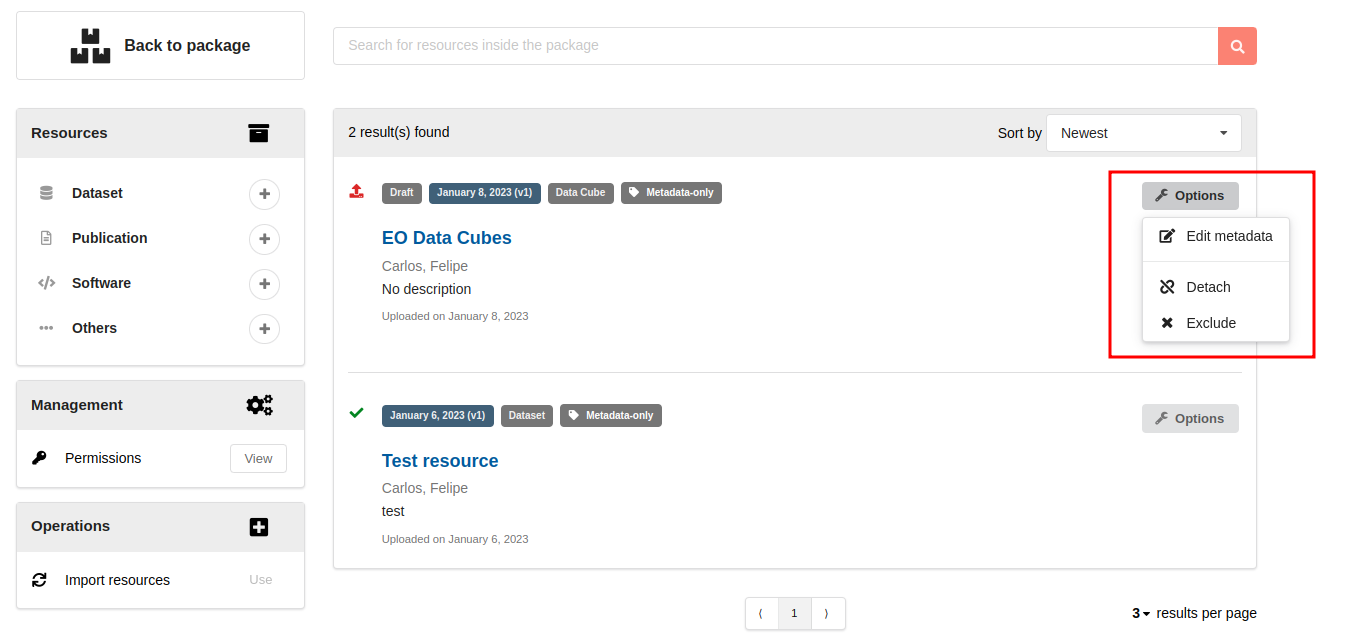
caution
Only created Knowledge Resources can be modified. Existing Resources linked to a Package have no editing options. This is because, as mentioned, you can only change these Resources in the Package that created them.