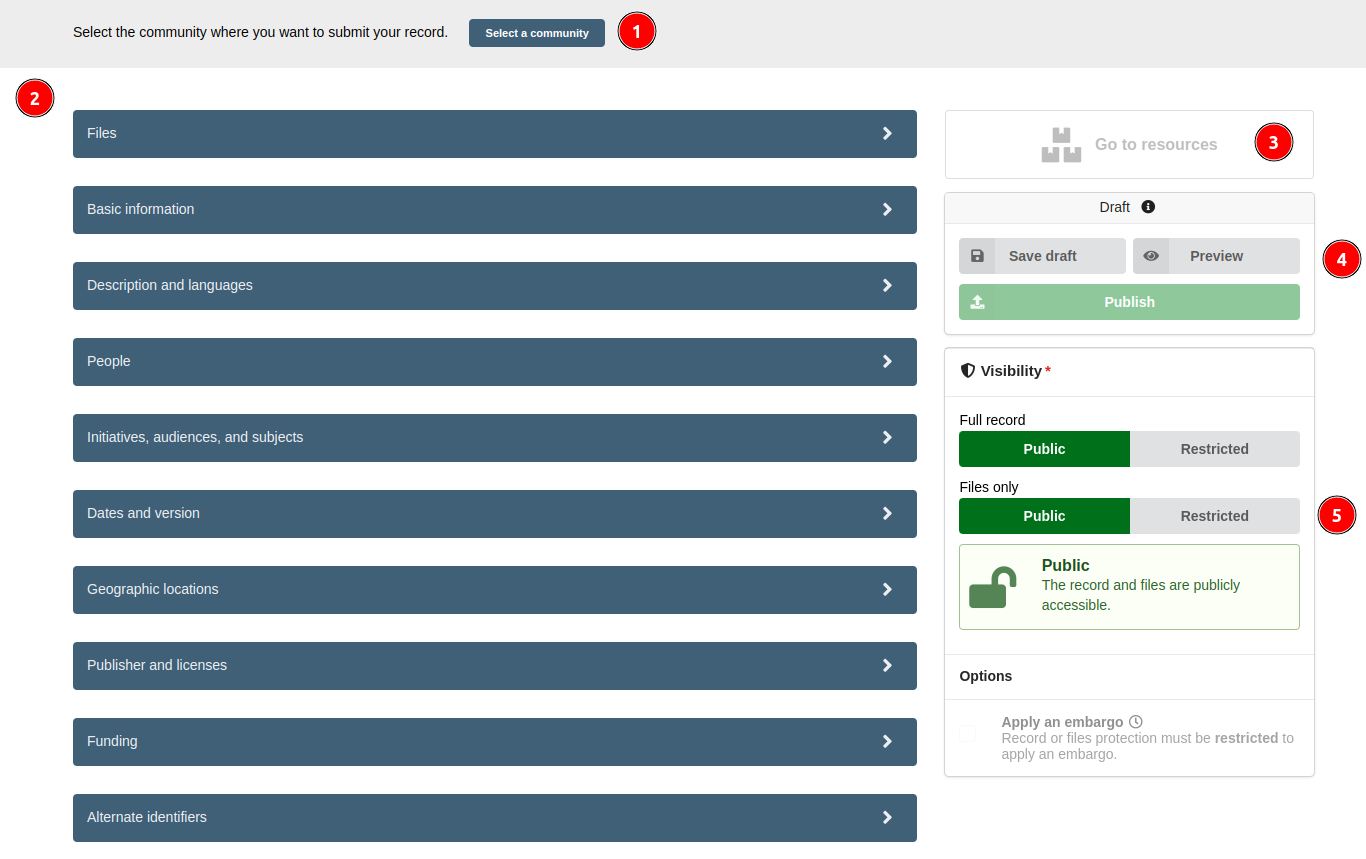2. Accessing the Deposit interface
Page under revision
This page is under revision. The content can be changed.
After selecting the Knowledge Provider option, you will be redirected to the GEO Knowledge Hub Deposit page. On this page, you can create Knowledge Packages and Knowledge Resources. An example of this page is presented below:
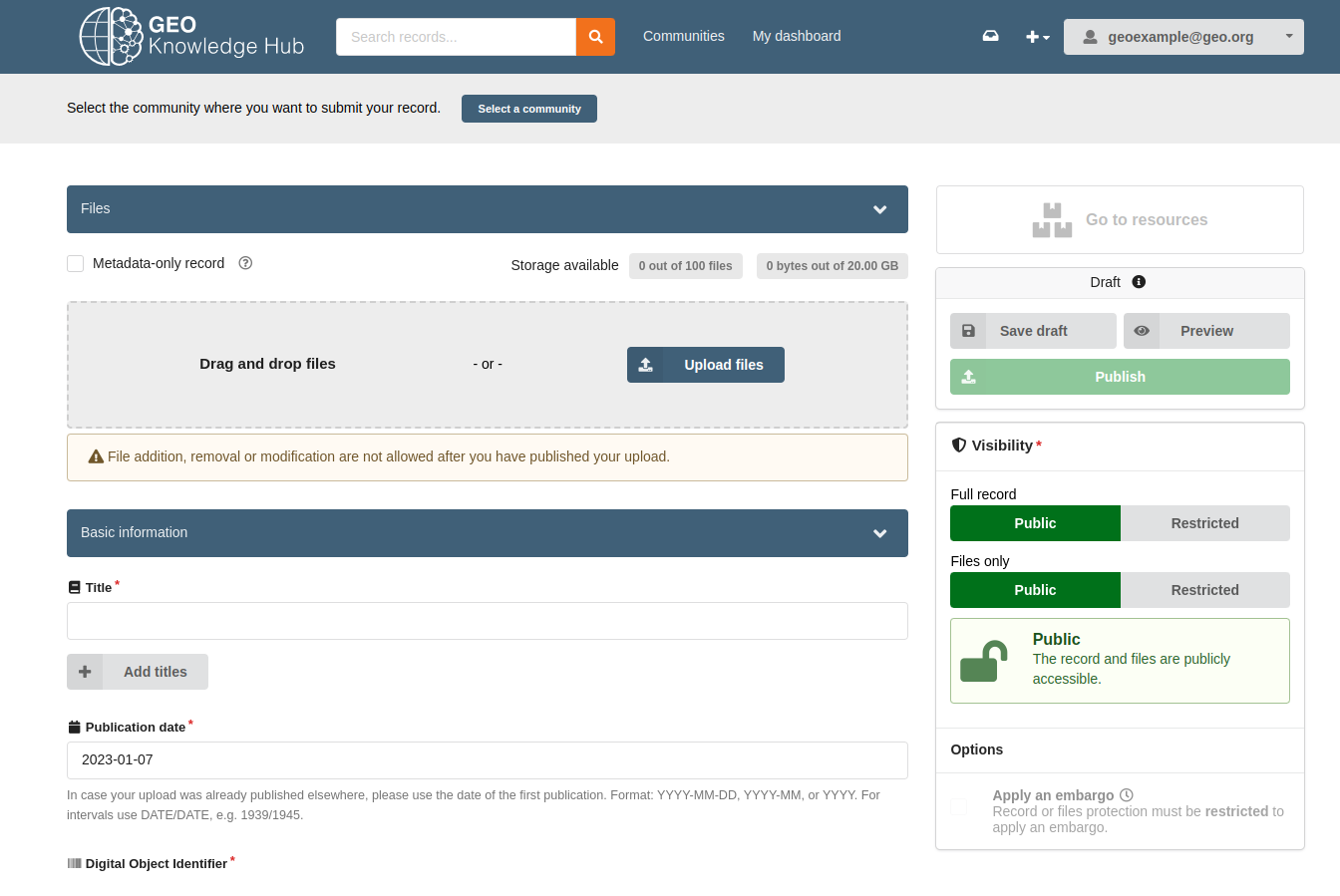
On this Deposit page, five sections of functionality can be used for building and sharing Knowledge Packages and Knowledge Resources:
Selecting and linking communities: Using this section, you can choose a community in which the Knowledge Package is intended to be published. Note this section is optional to use. For more information on how to use this section, please see the documentation for submitting Knowledge Packages to a community;Knowledge Package metadata: Section where you can define metadata and associate files to the Knowledge Package you are creating. More details about this section will be presented in the following topics;Knowledge Resources interface: Section that gives access to the interface where you can manage the Knowledge Resources that are associated with a Knowledge Package;Management menu: Section in which there is a menu that allows the user to perform apreview,save draft changes, andpublishthe Knowledge Package. More details about this section will be presented in the following topics;Visibility menu: Section where you can determine what permissions will be assigned to the Package and its Resources.
Each of the previously mentioned sections are shown in the figure below.